Accueil » Forum » Centrale informatique » Johann, Echy, au secours !!
- Johann, Echy, au secours !! -
Le 03/05/2009 à 19:22:43
- Neithan

- Inscrit le : 27/12/2006
- Commentaires : 910
Je suis en train de transférer mon blog wordpress depuis free vers mon hébergeur tout frais payé, mais j’ai un souci. J’ai suivi ce tuto : http://cori.fr.nf/archives/739 mais les scripts SQL ne fonctionnent pas, j’ai droit à une erreur disant que mon script est pas correct, genre y a une faute quelque part.
Vous pouvez me filer un coup de main ? :cry:
_________________
- Adresse de ce commentaire
Adresse de ce commentaire : http://www.lost-edens.com/commentaires-forums/johann-echy-au-secours/170/centrale-informatique/0/8592/#8592
Le 03/05/2009 à 21:39:34
- Echzechiel
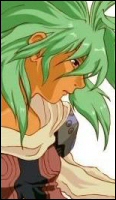
Hadō Sonzai
- Inscrit le : 25/12/2006
- Commentaires : 1994
Peux-tu nous donner l’erreur sql ?
_________________
- Adresse de ce commentaire
Adresse de ce commentaire : http://www.lost-edens.com/commentaires-forums/johann-echy-au-secours/170/centrale-informatique/0/8593/#8593
Le 03/05/2009 à 22:50:35
- Neithan

- Inscrit le : 27/12/2006
- Commentaires : 910
Voila : Il semble qu’il y ait une erreur dans votre requête SQL. Le message ci-bas peut vous aider à en trouver la cause.
ERROR: Ponctuation invalide @ 65
STR: 
SQL: UPDATE wp_options SET option_value = replace(option_value,
‘http:/trinidart.free.fr/blog/’, ‘http://www.thomasloreille.fr/blog/’)
WHERE option_name = ‘home’ OR option_name = ’siteurl’
requête SQL:
UPDATE wp_options SET option_value = replace(option_value, ‘http:/trinidart.free.fr/blog/’, ‘http://www.thomasloreille.fr/blog/’) WHERE option_name = ‘home’ OR option_name = ’siteurl’
MySQL a répondu:Documentation
#1064 – You have an error in your SQL syntax; check the manual that corresponds to your MySQL server version for the right syntax to use near ’:/trinidart.free.fr/blog/’, ‘http://www.thomasloreille.fr/blog/’)
WHERE o’ at line 2
_________________
- Adresse de ce commentaire
Adresse de ce commentaire : http://www.lost-edens.com/commentaires-forums/johann-echy-au-secours/170/centrale-informatique/0/8594/#8594
Le 04/05/2009 à 08:47:48
- Echzechiel
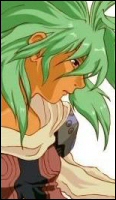
Hadō Sonzai
- Inscrit le : 25/12/2006
- Commentaires : 1994
Visiblement y’a un problème autour de :
’:/trinidart.free.fr/blog/’, ‘http://www.thomasloreille.fr/blog/’
Met des quote (’) avant et après tes url, ça devrait passer.
_________________
- Adresse de ce commentaire
Adresse de ce commentaire : http://www.lost-edens.com/commentaires-forums/johann-echy-au-secours/170/centrale-informatique/0/8596/#8596
Le 04/05/2009 à 11:55:31
- Johann

- Inscrit le : 12/12/2006
- Commentaires : 1697
Les quotes sont là visiblement. Par contre certaines ont l’air transformées en quotes typographiques et ça SQL va pas aimer (il veut des dactylographiques lui, des quotes “droites”). Mais c’est difficile à dire sur le forum, vu que lui aussi va changer remplacer les ’ par les symboles qui vont bien…
Et tant qu’à faire, je vois qu’il manque un / à la première URL, après le http.
_________________
- Adresse de ce commentaire
Adresse de ce commentaire : http://www.lost-edens.com/commentaires-forums/johann-echy-au-secours/170/centrale-informatique/0/8597/#8597
Le 04/05/2009 à 22:02:00
- Neithan

- Inscrit le : 27/12/2006
- Commentaires : 910
Comment on fait des quotes droites ?
Au pire si tu as un site qui les supporte envoit et je copie colle. 
_________________
- Adresse de ce commentaire
Adresse de ce commentaire : http://www.lost-edens.com/commentaires-forums/johann-echy-au-secours/170/centrale-informatique/0/8598/#8598
Le 04/05/2009 à 22:10:50
- Echzechiel
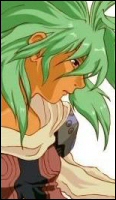
Hadō Sonzai
- Inscrit le : 25/12/2006
- Commentaires : 1994
Le premier tableau : http://en.wikipedia.org/wiki/Quotation_mark_glyphs ^^
_________________
- Adresse de ce commentaire
Adresse de ce commentaire : http://www.lost-edens.com/commentaires-forums/johann-echy-au-secours/170/centrale-informatique/0/8599/#8599
Le 04/05/2009 à 22:13:39
- Johann

- Inscrit le : 12/12/2006
- Commentaires : 1697
Tu as la balise de bloc bc qui permet de copier du code avec une police à échappement fixe et de bloquer le rendu.
Par exemple :
# vmstat
procs -----------memory---------- ---swap-- -----io---- -system-- ----cpu----
r b swpd free buff cache si so bi bo in cs us sy id wa
0 0 142548 785980 46828 248016 165 99 507 106 266 85 43 1 44 12
_________________
- Adresse de ce commentaire
Adresse de ce commentaire : http://www.lost-edens.com/commentaires-forums/johann-echy-au-secours/170/centrale-informatique/0/8600/#8600
Le 04/05/2009 à 22:33:01
- Neithan

- Inscrit le : 27/12/2006
- Commentaires : 910
C’était bien ça !
Après avoir fait ça je doutais car ça restait linké sur mon premier hébergeur, mais en virant les cookies ayé il le prend en compte !
Pour ceux que ça intéresserait j’ai pris un compte mutualisé chez o2switch : aucune limite de bande passante, ftp, base de données, mails, etc pour 6 euros par mois. 
Et vala ce que ça donne, enfin je vais avoir des galleries d’images qui rament pas !
_________________
- Adresse de ce commentaire
Adresse de ce commentaire : http://www.lost-edens.com/commentaires-forums/johann-echy-au-secours/170/centrale-informatique/0/8601/#8601
Le 05/05/2009 à 21:55:10
- Neithan

- Inscrit le : 27/12/2006
- Commentaires : 910
Bon les ennuis continuent…
Quand je veux accéder à l’admin de mon blog via la page wp-login.php, que j’entre mes identifiants et tout et tout il me sort ça :
Warning: Cannot modify header information – headers already sent by (output started at /home/thomas/public_html/blog/wp-config.php:1) in /home/thomas/public_html/blog/wp-login.php on line 255
Warning: Cannot modify header information – headers already sent by (output started at /home/thomas/public_html/blog/wp-config.php:1) in /home/thomas/public_html/blog/wp-login.php on line 267
Warning: Cannot modify header information – headers already sent by (output started at /home/thomas/public_html/blog/wp-config.php:1) in /home/thomas/public_html/blog/wp-includes/pluggable.php on line 649
Warning: Cannot modify header information – headers already sent by (output started at /home/thomas/public_html/blog/wp-config.php:1) in /home/thomas/public_html/blog/wp-includes/pluggable.php on line 650
Warning: Cannot modify header information – headers already sent by (output started at /home/thomas/public_html/blog/wp-config.php:1) in /home/thomas/public_html/blog/wp-includes/pluggable.php on line 651
Warning: Cannot modify header information – headers already sent by (output started at /home/thomas/public_html/blog/wp-config.php:1) in /home/thomas/public_html/blog/wp-includes/pluggable.php on line 850
Une idée de où ça peut venir et comment le réparer ?
_________________
- Adresse de ce commentaire
Adresse de ce commentaire : http://www.lost-edens.com/commentaires-forums/johann-echy-au-secours/170/centrale-informatique/0/8602/#8602
Le 05/05/2009 à 23:32:25
- Echzechiel
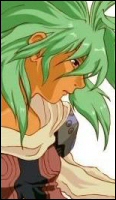
Hadō Sonzai
- Inscrit le : 25/12/2006
- Commentaires : 1994
c/c le code de wp-login.php ici stp.
_________________
- Adresse de ce commentaire
Adresse de ce commentaire : http://www.lost-edens.com/commentaires-forums/johann-echy-au-secours/170/centrale-informatique/0/8604/#8604
Le 06/05/2009 à 09:49:03
- Johann

- Inscrit le : 12/12/2006
- Commentaires : 1697
Il faut faire attention à ce que les balises PHP du fichier wp-config.php englobent absolument tout le fichier. Pas un espace, pas une ligne blanche ne doivent les suivre ou précéder. < ?php doit être la première chose à y figurer, ?> la dernière.
Un bon moyen pour ça est de carément omettre la balise ?> (qui est rajoutée implicitement en fin de fichier dans ce cas là).
_________________
- Adresse de ce commentaire
Adresse de ce commentaire : http://www.lost-edens.com/commentaires-forums/johann-echy-au-secours/170/centrale-informatique/0/8612/#8612
Le 07/05/2009 à 17:32:16
- Neithan

- Inscrit le : 27/12/2006
- Commentaires : 910
Edit : ayé j’ai résolu le souci. J’ai re-dl wordpress et remplacé l’ancien fichier wp-config par le nouveau et tout fonctionne niquel.
Merci pour votre aide ! 
_________________
- Adresse de ce commentaire













